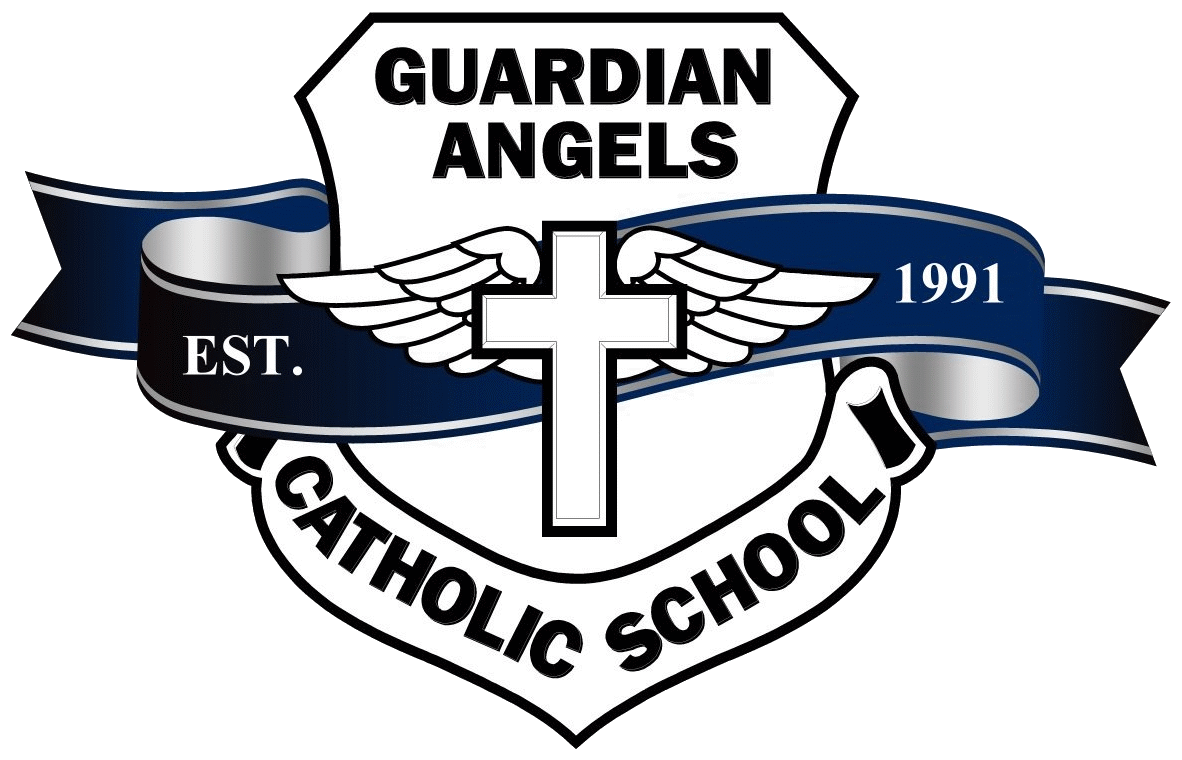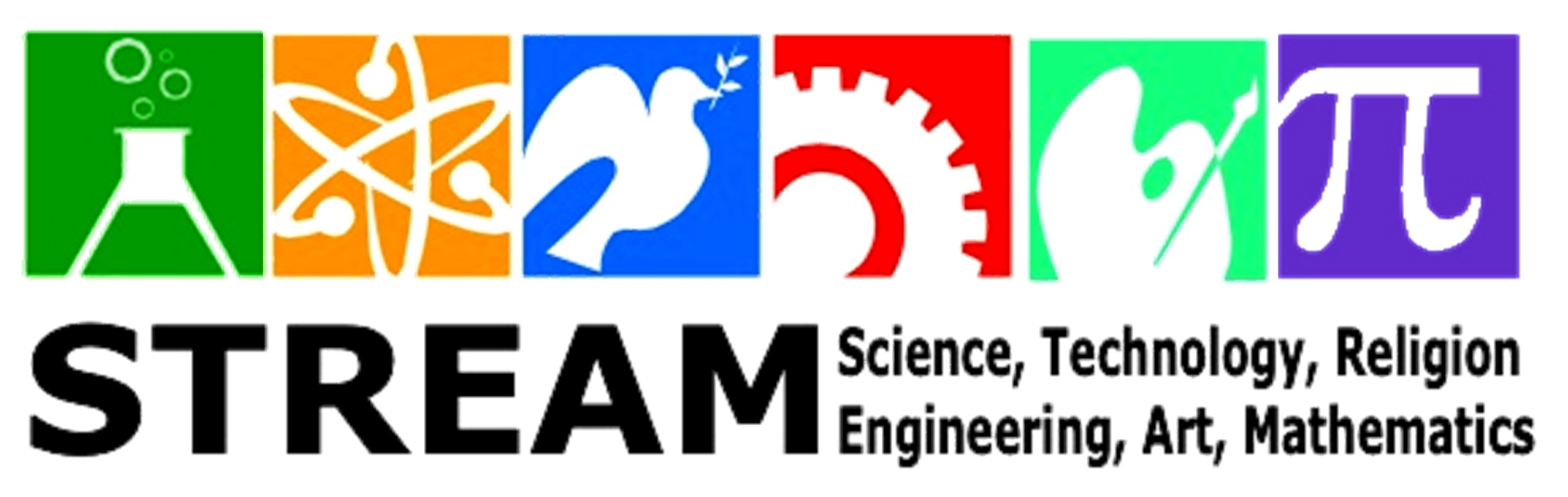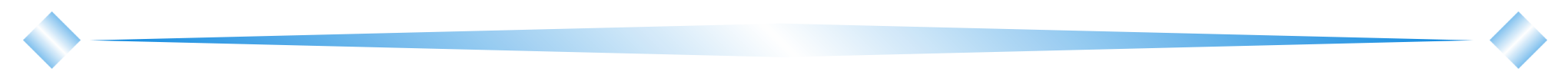Our School-Lunch order
form is online. All
lunch orders should be
placed online using the
website order form. To
place a lunch order, go
to www.gacsfl.com then
choose the “Login”
option at the top right side
of the page. Then choose the "Lunch Ordering"
option. The Lunch On Line Ordering link
will take you to the log-in page
for the online lunch
ordering system.
When you visit the lunch
ordering website, here’s
how the system works: |
| |
|
. |
All new families of students in K-8th Grade may set up their
lunch account at https://newsite.orgsonline.com/index.php/phoneandzip |
| |
|
. |
When setting up your new account, use the school code 43GACSFLFL. Don't
worry about entering your child's homeroom. That will be completed by the office. |
| |
|
. |
Ordering is done one month in advance in order to get lunch counts to vendors. The lunch menu remains open for approximately two weeks
typically starting on the first Friday of each month. This changes occasionally due to holidays. You will receive an email in weekly reminders
letting you know that the lunch system is open. |
| |
|
. |
The system will contain the menu for the ordering period available. When purchasing beverages on the order guide, you are ordering beverages for the
whole month, not on a specific day. If you are not interested in lunch, you may purchase just beverages by placing a "1" in the box indicated for beverages.
You may also order more than one of each lunch item offered daily, depending on your child's needs, by indicating the number of lunches in the box provided.
|
Payments can be made
online using a credit /
debit card, electronic
check or you may send a
check to school made
payable to Guardian
Angels.
We have tried to make
ordering school-lunch
easy. There are a couple
of things you will need
to remember:
You need to place a
separate order for each
child (or staff member)
that is ordering lunch.
You will need to login
each month to place an
order. Once you are
logged in, you will be
taken to your account’s
Main Page.
You MUST process each
order through and save
to submit your order. We
cannot process your
order if it has not been
fully submitted &
confirmed.
If you have more than
one student, enter each
student’s order
separately. Each
student’s order amount
is added to the Current
Balance as orders are
submitted. This way you
only need to authorize
payment once to pay for
all orders. One last
note, if you attempt to
order after the cut-off
date, the system will
not accept your order.If
you fail to pay by the
cutoff date, your child's
order will be tagged as
a pending order and will not be
counted in the next month's
lunch count.
If you encounter any
problems activating your
account, please send an
email to
lschmidt@gacsfl.com. |
 Ordering School Lunches Online
Ordering School Lunches Online