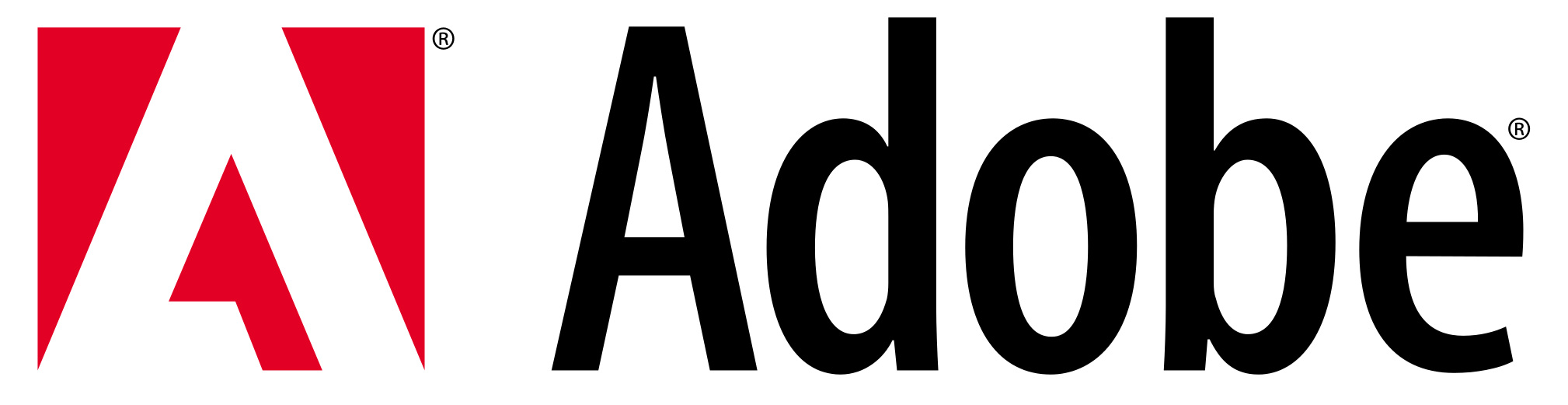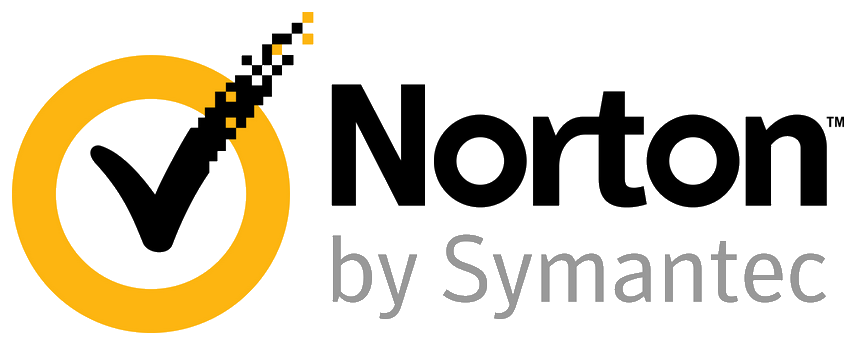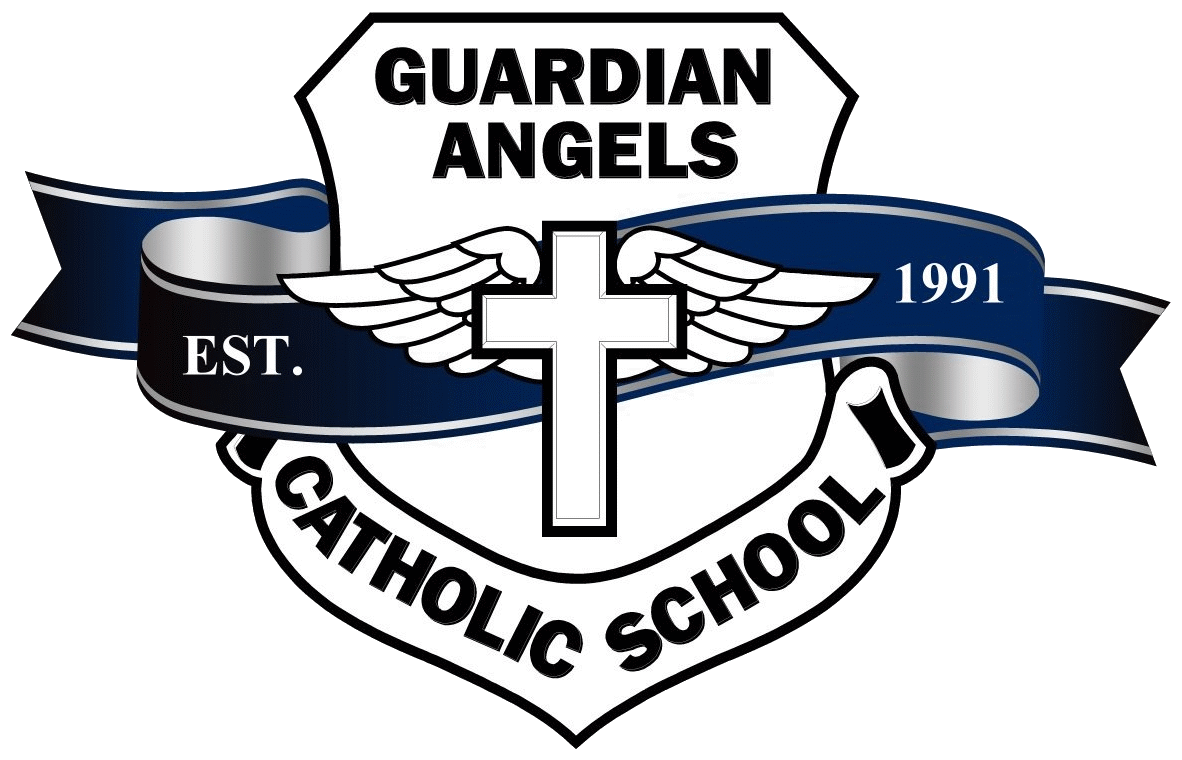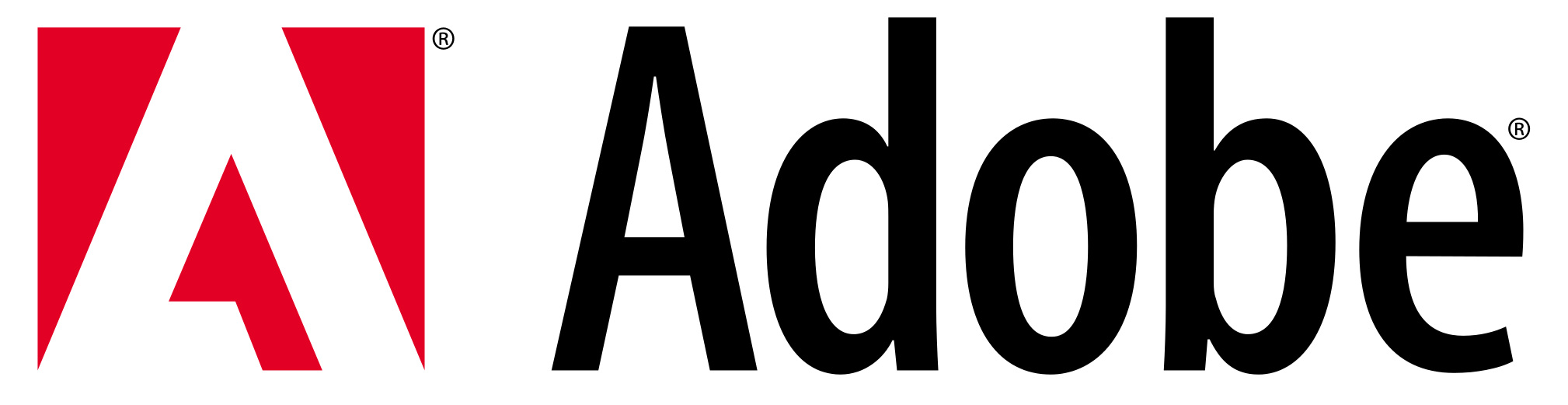

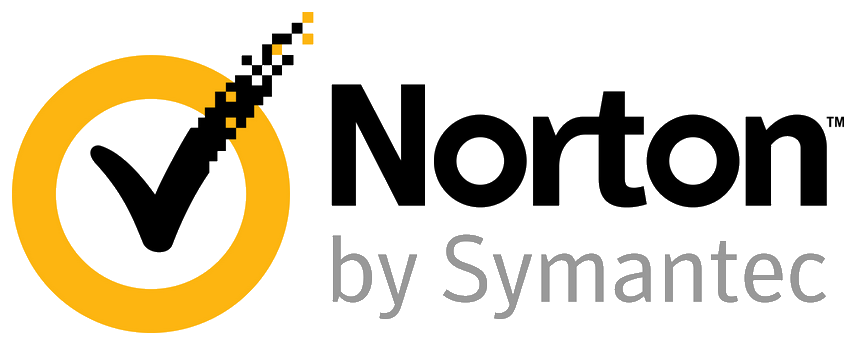

Guardian Angels has teamed up with e-academy to provide our students with free copies of Windows 10 and Microsoft Office (PC and Mac). Please follow the instructions below to sign into the system and download your software.
Registration Instructions:
1. Click the OnTheHub link above.
2. Click the “Register” button.
3. Enter your child’s school email address
(<name>@students.gacsfl.com).
4. Fill in the required information on the “Account Registration” Screen and click “Register”.
Adding Items To Your Cart:
1. Sign into the system with your username and password.
2. Select the “Students” tab at the top.
3. Select the product you would like to download.
4. Click “Add To Cart”.
5. Under the “Recommended For You” window, click the “Learn More” link and decide if you would like to purchase the Extended Access Guarantee (24 months).
6. Click “Continue Shopping” or “Check Out”.
Checking Out and Downloading:
1. On the Order Message screen, click continue.
2. Electronically sign the Microsoft Student License Confirmation and click “I Accept”.
3. Fill in the Additional Information in the Questions screen and click “Next”.
4. On the Order screen, click “Proceed With Order”.
5. ***On the Receipt screen, write down the Product Key displayed in red.
6. Click “Start Download”.
7. On the “Get Your Software in 4 Easy Steps” screen, follow the directions to download the software. You MUST download and install the SDM (Software Download Manager) first.